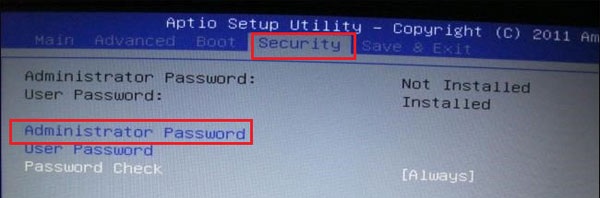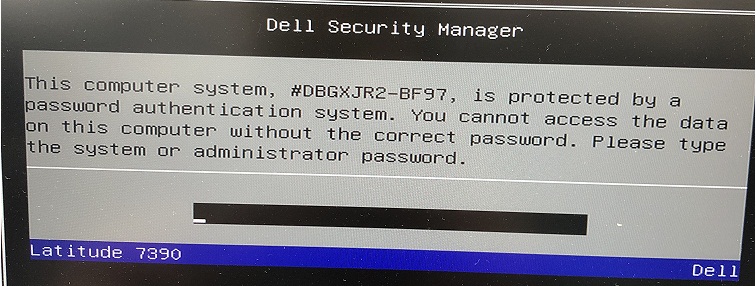Disable the Bios Password using our Master Password
You can change it or disable the password within bios setup
Step 1: Restart the laptop pressing F2 Every second,
Go to security
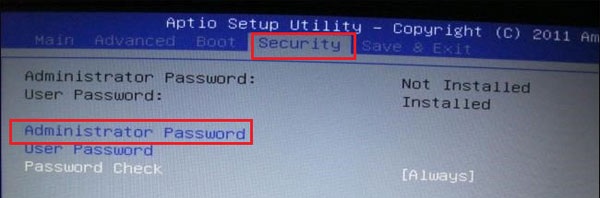
Then passwords
Go to system or administrator password
Them change or disable the password
There will be 3 fields
Input the Bios master password we sold you in the first field,
And leave the rest blank in order to disable it!
or you can enter a new password in field 2 and 3 in order to change the password to something else
Hit F10 to save settings and exit
Disclaimer:
Please Note: We like to think that you are unlocking your own Laptop Desktop or Tablet and that you know how many passwords are set,
Know that Bios Password is used to unlock the motherboard, and hard drive password unlock only hard drives,
Bios & HDD Passwords Are Sold Separately.